Cloud billing
The cloud is billed according to the time and usage of the services used.
For example, virtual machines are charged based on specifications such as number of CPUs and memory size, time started, storage is charged depending on types such as block storage and object storage, performance differences, usage capacity, etc., and if it is a network, it is charged depending on bandwidth and communication volume.
In future system development, there will be many things that need to be used in the cloud, but I think that there are some parts that hesitate when it comes to cost even if you want to try the cloud for study, etc., but most cloud services have a free usage frame.
We will introduce some cloud services that you need to register personal information such as credit cards and use carefully in the free range, but you can try it without spending money.
Cloud services with free usage slots
AWS
AWS stands for Amazon Web Services and is the world’s top share cloud service provided by Amazon.com.
When it comes to building a system using cloud services, I think that the name often comes up first as an option. There are many results of system construction from small to large scale because it is the top share in the world, and there is an advantage that it is easy to examine because information comes out variously when searching on the internet etc.
AWS has three types of free tiers: always free up to the usage limit, free up to the 12-month usage limit from account registration, and free trial up to the short-term usage limit.
You can check the available services and restrictions by checking the filter conditions on the “AWS Free Tier” page.
Azure
Azure is a cloud service provided by Microsoft.
It has the second largest share of the world after AWS, and its name often comes up as a countermeasure to AWS. It is easy to work with other Microsoft products, such as smoothly linking Microsoft365 and Azure.
Azure has three types of free tiers: always free up to the usage limit, free up to the usage limit for 12 months from account registration, and $200 credit valid for 30 days.
You can check the available services and restrictions on the “Create your Azure free account today” page.
GCP
GCP is a cloud service provided by Google that stands for Google Cloud Platform.
Based on Google’s platform technology, you can use AI-related cloud services such as high infrastructure performance and Google’s state-of-the-art machine learning.
GCP has two types of free tiers: always free up to usage limit and $ 300 credit valid for 90 days.
You can check the available services and restrictions on the “GCP Free Tier” page.
OCI
OCI is a cloud service provided by Oracle that stands for Oracle Cloud Infrastructure.
Oracle has the world’s top share of databases and strengths in enterprise systems. You can easily build and use The Autonomous Database, which automates operational management such as patching databases and backup performance tuning using AI and machine learning, on the cloud.
OCI has two types of free tiers: always free up to usage limit and $300 credit valid for 30 days.
You can check the available services and restrictions on the “Oracle Cloud Free Tier” page.
Comparison of free usage slots
It’s hard to simply compare because the services you want to use change depending on what you want to do in the cloud, but let’s compare the free slots of basic cloud services such as virtual computers, block storage, and object storage.
Virtual computer
Virtual computers on the cloud are charged according to specifications such as the number of CPUs and memory, and the time the virtual machine was running. In addition, you will be charged separately for block storage for storing data and network traffic, so if you use a virtual computer, you need to check the free tier of other related services.
| Service name | Limit | |
| AWS | Amazon EC2 | Free up to 750 hours / month for 12 months t2.micro instance (vCPU: 1 memory: 1GB) |
| Azure | Virtual Machines | Free up to 750 hours / month for 12 months B1S instance (vCPU: 1 memory: 1GB) |
| GCP | Compute Engine | Always free up to 750 hours per month f1-micro instance (vCPU: 0.2 memory: 0.6GB) HDD: 30GB / month Snapshot: 5GB / month Outward data transfer: 1GB / month Region: one of us-west1, us-central1, or us-east1 |
| OCI | Compute | Always free up to 2 instances oCPU: 1/8 Memory: 1GB *1 oCPU is equivalent to 2vCPU, so vCPU is equivalent to 0.25 |
Block storage
Block storage is used as an HDD to connect to a virtual computer. You will be charged for disk performance and capacity, and disk IO.
| Service name | Limit | |
| AWS | Amazon Elastic Block Storage(EBS) | Free for 12 months Capacity: 30GB |
| Azure | Managed Disks | Free for 12 months Capacity: 64GB x 2 |
| GCP | Persistent Disk | Compute Engine includes 30GB |
| OCI | Block Storage | Always free Capacity: 100GB |
Object storage
Object storage is charged by the capacity it stores and the IO for storage and retrieval.
The difference from block storage is that block storage needs to determine the capacity to be used first like HDD, and billing is done for the determined capacity, while object storage determines the capacity first. It’s not necessary. This means that you will be charged for the capacity that actually stores your data.
For example, for block storage, if you first set the capacity to 100GB, you will be charged 100GB even if you are actually using 1MB. If this is object storage, you will only be charged 1MB.
However, the object storage cannot be handled as the HDD of a virtual computer and must communicate via HTTP (S) to access it.
| Service name | Limit | |
| AWS | Amazon S3 | Free for 12 months Capacity 5GB |
| Azure | Blob Storage | Free for 12 months Capacity 5GB |
| GCP | Cloud Storage | Always free Capacity 5GB |
| OCI | Object Storage | Always free Capacity 5GB |
Summary of comparisons
A simple comparison of virtual computers and storage services shows that AWS and Azure have almost the same content and are limited to 12 months, but GCP and OCI can be used for free indefinitely if used well. I think I can do it. In particular, OCI is not limited to regions, and you can use domestic regions, which is a great deal.
Regardless of which cloud service you use, you will be charged unexpectedly due to excessive disk IO and communication due to setting methods, incorrect usage methods, problems during program development, etc. There is likely to be.
To prevent unexpected billing, set to send an alert email when the bill reaches a certain amount, check for unexpected bills every day for a while after changing the program or cloud It is recommended to carry out such as.
Take advantage of free slots
From now on, when using the cloud, it will be necessary to design a multi-cloud that connects and uses the good points of each cloud service such as serverless and machine learning instead of using only one cloud. I will.
I think it’s a good idea to make good use of the free usage tier and try using the management console of each company’s cloud service or the unique service of each company.
Recently, development environments such as Visual Studio can be used for free, and github for managing program code versions can also be used for free, so if you have motivation and ideas, you can use it without spending money. I think you can easily try various things by preparing a development environment.
We have released a program for automatically building an environment on the cloud using the free tier.
Since it is also published on git, I think that you can easily build an environment on the cloud and try it if you proceed while referring to the procedure described in the link below.


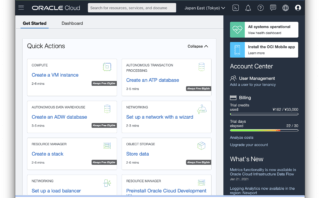

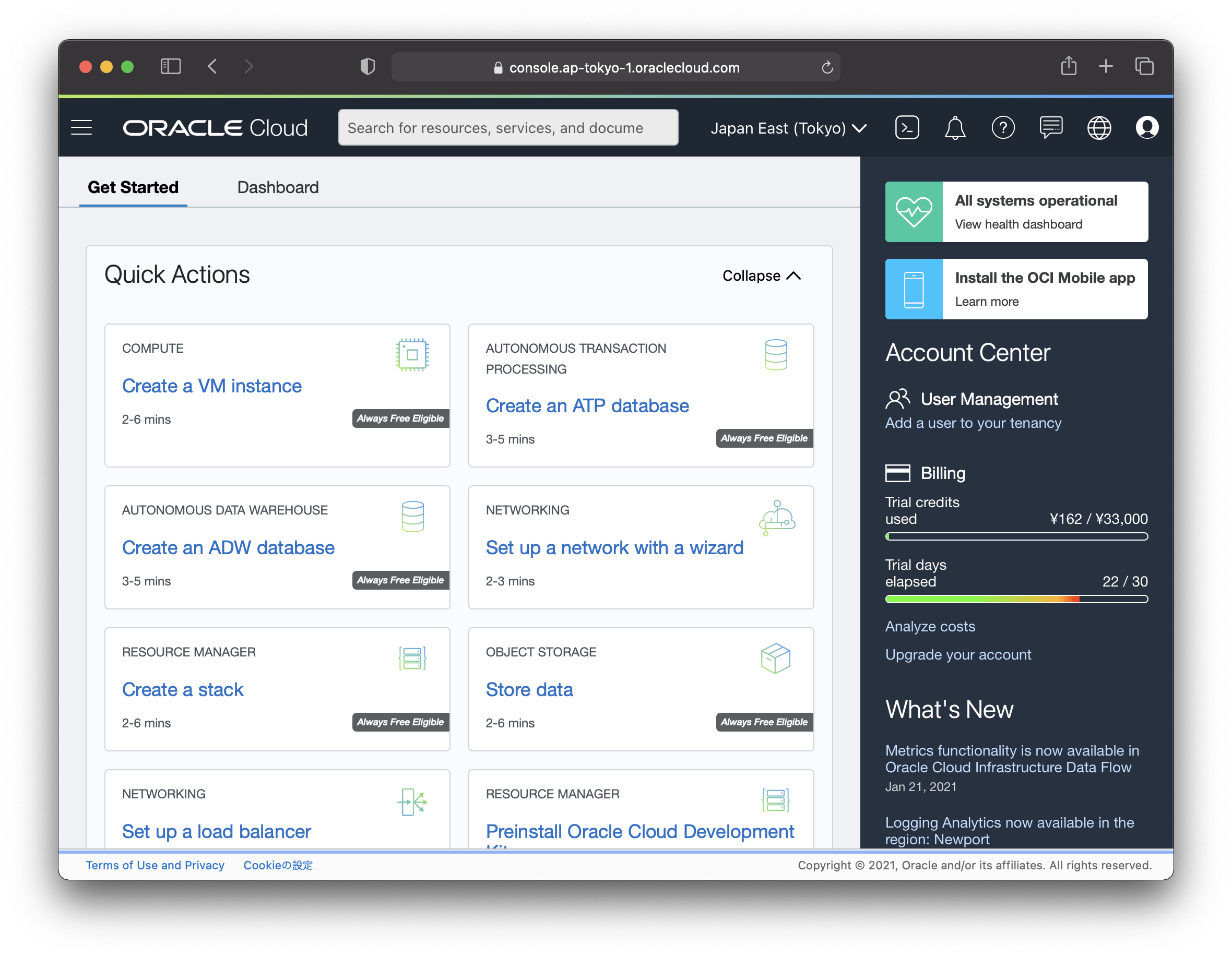
Comment